There has always been a snobbery associated with the Single Lens Reflex (SLR) camera, and now it's the same with the digital SLR (DSLR). It's as if you are not a serious photographer unless you use one. This, of course, is complete rubbish. The DSLR is nothing more than a black box used to capture light. Granted, its sophistication paired with an appropriate lens allows you a lot more creative leeway than say, an iPhone. But let's realize at the outset that the DSLR is nothing more than a tool. A person with a DSLR in their hand is no more a photographer than I am a painter just because I have paint and brushes in mine. It takes talent and an eye for both.
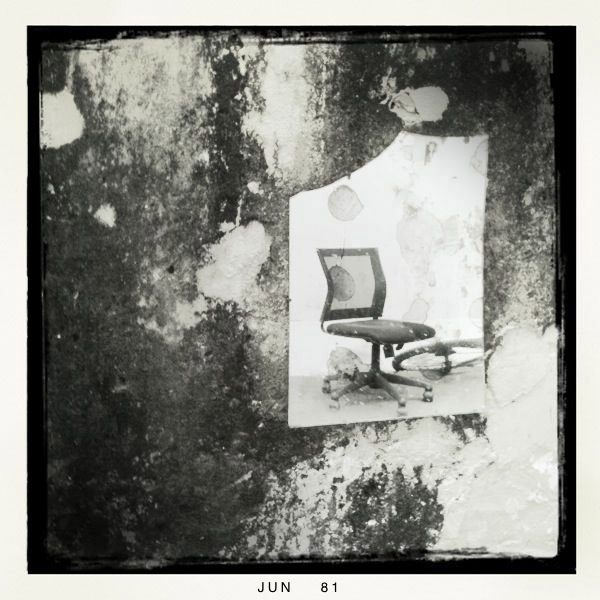
People have been making — and continue to make — amazing images with nothing more than a shoebox or strung-together junk. Look at the amazing work of Miroslav Tichy. Others are creating amazing photos using nothing more than an iPhone. Take a look at the work of Kevin Russ.
As a related side note, I have stopped using my Canon 5d MK3 DSLR almost completely. These days I am using the mirrorless Fujifilm X-Pro1. It's not the camera, it's the photographer.
So if the camera is just a tool, just what can be done with an iPhone? In short — a lot. There is an old expression, "The best camera is the one you have with you." That statement is a bit cliché now, but it is true. Everyone seems to have their iPhone or smartphone equivalent with them at every moment. This is the first step to taking any great photo: be prepared. How many times have you missed that great moment because your camera was at home or in your camera bag? We've all done it. There is no substitute for being ready for that moment. Those decisive moments come and go every day, but if you don't have your camera with you, that moment will never turn into anything more than a faded memory.

The iPhone by nature does something else — it gives you limits. It doesn't have an optical zoom, at least not out of the box. It doesn't have a super wide-angle lens. What it does have is the equivalent of a 33 mm lens on a 35 mm camera. Limiting lens choices will cause you to stretch and grow, I promise. It is a fact that creativity thrives in limitations. The great 20th century author T.S. Elliot put it like this: "When forced to work within a strict framework, the imagination is taxed to its utmost — and will produce its richest ideas. Given total freedom, the work is likely to sprawl."
Shooting iPhone limits you in other ways as well. Not only is the lens choice limited, but so is the depth of field. So what does that leave the photographer? A chance to develop an eye for composition, timing and light.
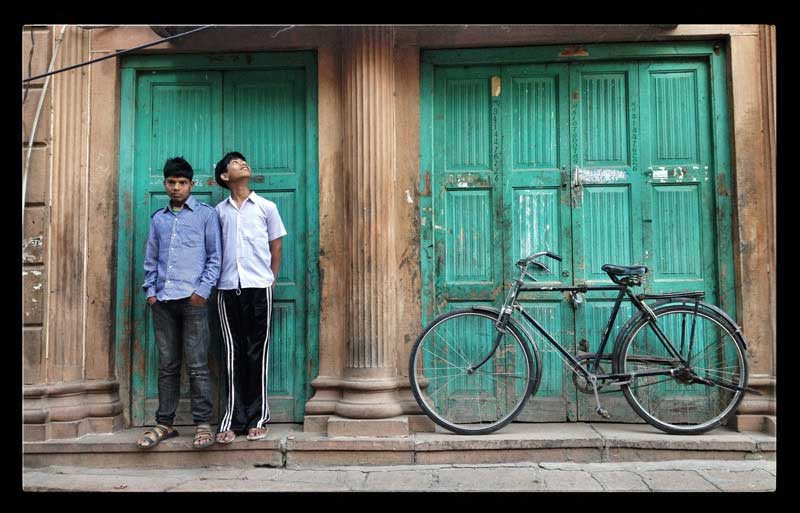
When faced with only a 33 mm lens and a lack of depth, a photographer must look at composition as a primary factor in the image he or she is creating. Here are just a few compositional elements we can work with when using something as simple as an iPhone:
- negative space
- diagonal lines
- perspective
- frame within a frame
- repeating elements
- creative points of view
…to name a few. Each one of these elements by itself — if used effectively — can produce a stunning image.
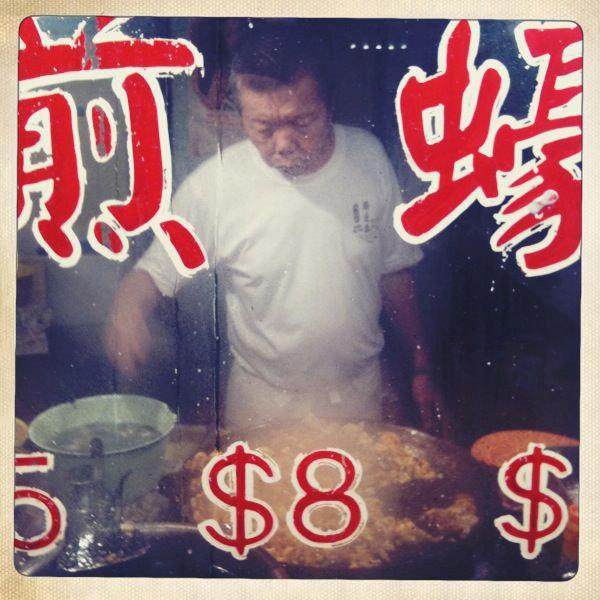
The next step is to look for great light. Remember that photography is, at its core, about light. The iPhone can handle many types of light, but knowing its limitations can also breed creativity. If it is not handling low light like your DSLR, then use that resulting blur or grain as an element in your art. Using the iPhone may force you to practice simple principles like shooting in shaded areas where there is soft, even light. Experiment, go crazy and shoot directly into the sun to try to get a lens flare. It is not easy with an iPhone, but, as you can see, it is possible.
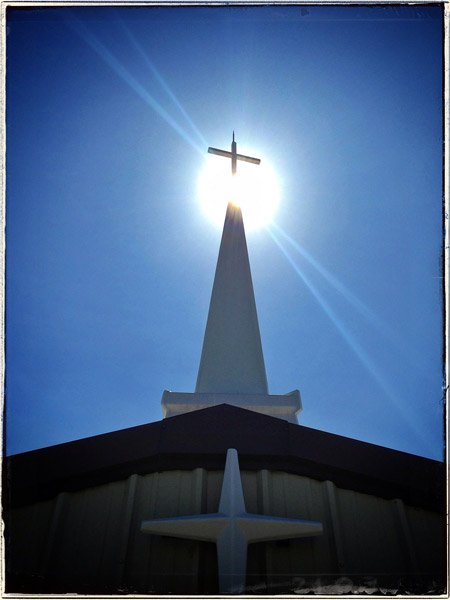
Then, consider timing. With an iPhone it is not about the decisive moment so much, meaning, it is difficult to capture that split second. There is an issue of delay. It is more about the overall moment and where you are. The idea we spoke about at the beginning of this post is being prepared. Are you ready when your daughter blows out the candles on her birthday cake? With the iPhone, it shouldn't be an issue — you have no buttons to fool with. What about that hard-to-reach place? I saw my cat get into a small gutter. It looked cute, but there was no way I was going to get my DSLR into that gutter to capture that moment. The iPhone fit perfectly!

No one takes an iPhone seriously. So use that to your advantage and get crazy with it. Take it to places you might not ever dare to take a DSLR. Your iPhone has the potential to bring the joy back into your photography and turn you into a real photographer.

Bonus: If you want to learn more about photography and taking better photos, try a photography course from NYIP today! Request your free photo course catalog here.






