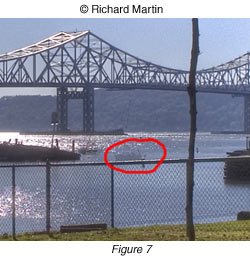As photographers, we've known for a long time the power of digital photography and the amazing capabilities of today's digital imaging programs. It's hard to imagine a time when you couldn't correct or enhance a picture with a few clicks of your mouse and your current copy of Adobe Photoshop. After all, Photoshop has been on the market since 1990. But for the beginning photographer, the casual snap shooter, even the Moms and Dads out there with their trusty point-and-shoots, the idea that you can manipulate your family photos must have seemed like magic that only professional photographers and computer gurus get to do. No longer. Simple software designed for even the casual user has brought digital imaging into the mainstream.
This became even more evident to us when ABC News Correspondent Kate Snow came to NYI's World Headquarters to shoot a "Sign of the Times" segment for the program Nightline. The topic of the program was the effect digital imaging is having on the family photo album. Today, it's not just advertisements and commercial photographs that are getting photoshopped – the pictures in your family's scrapbook are too! And, more likely than not, the image manipulation is being done by your Aunt Sally or your ten-year-old son, not the local photo lab. How's that for a "Sign of the Times!"
So, NYI Student Advisor for our Digital Photography Course, Ted Fisher, demonstrated to the ABC Nightline audience several examples of the way Adobe Photoshop and other digital imaging programs can enhance or correct problems typically found in wedding pictures, vacation photos, and family portraits.
If you missed the Nightline episode, don't fear. Here are some tips you can use to correct photographic blunders in your own pictures. And, we'll even show you some ways to have some fun with your photos too! Our examples all use the full version of Adobe Photoshop but you can do similar tasks using Photoshop Elements or other digital imaging programs as well.
Mix and Match.
Ever take a photograph of a couple only to discover that while one person looks terrific, the other person has their eyes closed? Take a once-in-a-lifetime family vacation and end up with not a single photograph where everyone is looking at the camera? We all have! Often, those disappointing family photos end up in the trash bin, or remain in your album as a sad reminder of the photograph you wish you had taken. For Nightline, we used Adobe Photoshop to fix a formal wedding portrait where someone in the bridal group had their eyes closed. We took a baby's face from one picture and put it in another photograph where she had her head turned. We even took a silly photograph and made it funnier by swapping out one person for another. This may sound difficult, but well worth the work if it can take a not-so-good picture of a special event and turn it into memorable photograph.


For example, let's take a look at this photograph of a bride throwing her bouquet. At least, that's what it should be a picture of, if you could actually see the flowers. Unfortunately, the photographer missed the action. Using Photoshop's Selection tool, we cut out the bouquet from another photograph and pasted it onto a new layer in this picture. Using the Erase Tool and a feathered brush, we erased the background around the flowers that pasted into the layer along with the bouquet. Then, we used the Transform tool (Edit > Transform > Scale) to size the flowers to fit the photograph. Finally, we used a bit of Motion Blur (Filter > Blur > Motion Blur) to make the bouquet look like it was being tossed. In this example, we've left the flowers in color, but we could have easily changed them to black-and-white (Image > Adjustments> Desaturate) to match the rest of the picture. A missed opportunity becomes a treasured photo!
With over 100 years’ experience training professional photographers, the team at NYIP works every day to continue updating and improving our courses so that students can truly get the best, most valuable learning experience possible (without having to abandon their busy lives). If you want to join the rapidly growing NYIP student community, click here to check out a free course catalog today!Click here to check out the second part of this series.