Of all the questions we get from students at NYIP, probably the most popular (after what camera, lens, etc. should I buy?) is how do I use my flash? And no wonder. Flash photography can be confusing and challenging, especially with the feature-laden models out there today. But it doesn’t have to be that way. Let’s see if I can simplify things a bit flash photography tips.
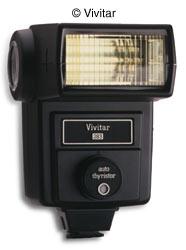
Virtually all modern cameras except the really high-end professional models feature built-in flash. Some have the flash tube flush with the camera body while others are the “pop-up” variety. Either way, they all have the same limitations — harsh lighting and ugly shadows — and this is true whether the camera is a digital model or uses film. But a built-in flash can be used to trigger one or more flashes off the camera, all without annoying wires connecting them.
Your camera manufacturer undoubtedly makes a hot shoe-type flash that’s big on features and if it’s their top-of-the-line model, it’s big on price too. But you don’t need an expensive dedicated model to get good lighting. Here’s a flash that’s been around for at least 20 years or more and was a favorite of photojournalists — the Vivitar 283. I don’t think Vivitar makes it anymore but there are plenty of them in the used market like on eBay (how does $25 sound?). The 283 is built like a tank and seems to last forever. I have two of them (oldest dates from the 1980’s) and I still use them with my digital cameras.

The 283 has a guide number of 120(ft) at 100 ISO and features both manual (full power) and auto modes. It also has a sync terminal and the great thing about that is you can plug a tiny Wein Peanut Slave into this terminal, as you can see in this photo. You can then either hold the flash in your hand while working your camera in the other hand, or put the flash and/or camera on a tripod. I often photograph events with the hand-holding arrangement (typically with a “mini” soft box attached to the flash head) but you have to be careful not to block either the slave or the flash sensor with your fingers. It may feel a little awkward at first but you’ll soon get the hang of it.
I mentioned triggering this with your camera’s built-in flash and here it gets a little tricky. Most point-and-shoot cameras use a red-eye reduction feature (by the way, the operative word here is REDUCTION, not elimination.) when the flash is enabled. This involves a kind of “pre-flash” whose purpose is to cause your subject’s pupils to contract before the photo is actually taken. Works ok if you don’t mind the look. But if you are using a slave in conjunction with this pre-flash, the slave will go off BEFORE the photo is captured by the camera. Not good.
The solution is to turn off the camera’s red-eye reduction and hence eliminate the pre-flash. Some of the better digital point-and-shoots have a special slave mode and both of the models I use feature this. Mine even have separate output settings for the built-in flash when in slave mode. This is nice to have because sometimes I want to use the built-in as a fill flash in conjunction with the slave but sometimes I don’t. In the latter situation I simply select the lowest output setting. Light from the built-in is not recorded in the photo; it simply triggers the slave flash.
Not all built-in flashes offer adjustable output, though, but here’s a way to reduce it just enough to trigger your slave. Take a piece of slide film that was developed but not exposed. It will look almost black but if you hold it up to a light you’ll see that it’s a little translucent. Cut it to fit and tape it over the built-in flash. Enough light should be transmitted through the film when you take a picture to trigger your slave but not enough to be recorded in the photo. Definitely “low-tech” but it should work as long as your slave is not too far away from the camera.

So suppose you can’t get rid of that pre-flash with your camera? Well, guess what? Wein makes a special model “peanut” expressly for digital cameras. Instead of being triggered on the first pre-flash, it goes off on the last flash – the one that takes the picture. How cool is that?
Maybe you already have a cheap hot shoe-type flash that lacks either a sync terminal or a built-in slave sensor. No problem because Wein once again comes to the rescue. They offer a slave with its own hot shoe, as shown in this photo. Just attach this to your flash and you now have a functional slave. It also features a handy tripod socket and comes in models with operating ranges from 150 feet to 600 feet.
A word about using the Vivitar 283 (or 285, a similar model with a zoom head and fractional power settings) with a digital point-and-shoot camera. It is not a dedicated flash so you must set your camera for manual exposure. As for the flash, just choose one of the auto modes whose operating range fits your shooting situation. Each of those modes will be associated with a particular f/stop which you then set on your camera. That will vary according to what ISO you are shooting at. As for shutter speed, normally you would choose the maximum sync speed or something slower if you also wanted to record some ambient light. But most digital point-and-shoot cameras don’t have a real shutter as we understand the term. Shutter speeds are achieved by turning off the power to the sensor at a set time. The interesting thing about that is with many models you can choose almost any shutter speed and not worry about flash synchronization. I have used shutter speeds up to 1/1000sec with both of my digital cameras. That’s useful outdoors when I am shooting action but also want to use flash for some fill light.
Shooting a studio-type portrait with the 283 and an umbrella on a tripod is easy but you must remove the flash sensor and position it outside the umbrella area, at least if you want to use one of the Auto flash settings. Vivitar makes a sensor cord to enable you to put the sensor at the camera position, where you want it. You don’t need to do that if you have the flash set to manual (full output) but in that case you’ll need a different strategy for determining your exposure setting on the camera. My practice is to use a flash meter. Guess who makes an inexpensive one? That’s right — Wein. In fact, they have two models; one is accurate to within 1/3 stop (adequate for most purposes) and the other to within 1/4 stop.
Of course, you can always insert the 283 into your camera’s hot shoe if you don’t want to bother with any of the above. But let me offer a word of warning if the 283 you have is one of the old ones made in Japan. Some of these earlier models (not all) have a trigger voltage too high to use safely when connected to the hot shoe of modern cameras. Those made in China or Korea are ok but the only way to be sure is to test it with a voltmeter. However, if you use the flash off-camera as a slave, there is no physical connection between the flash and the camera and hence no trigger voltage issue. Do you need any more reasons to do it this way?






