
Suppose your DSLR lacks a Live View feature and you don't want to buy a point-and-shoot model (or use one you already own) just to have it. Are you out of luck? Not at all. Argraph supplies a unique product that attaches to the viewfinder of many of the most popular DSLR models. It's called the Zigview S2 and here briefly is how it works.
First you need to charge the battery by connecting the AC adaptor to the main body of the Zigview. Then you attach the eyepiece adaptor for your particular camera to the Zigview with the supplied screw driver and four screws. The screws are pretty small but if you drop one and can't find it, don't worry because Argraph thoughtfully provides extra screws. They must have had me in mind. Finally, you attach the eyepiece adaptor to your camera's viewfinder. You may have to adjust your viewfinder's diopter lever or dial, if the camera has one. Then turn on the Zigview and you are good to go.
Scroll through the mode selections (these may vary according to the particular firmware installed on the device). For framing your photo with the LCD screen, the mode should be set on Digital View Finder. But first you might need to scroll down to General Setup. Here you can adjust things like screen size, brightness, color, etc. The sample I handled initially showed the display skewed to the right so I fixed that in General Setup. The other modes are Interval Shot (which can be set for the number of images and the time between them), two different Long Exposure modes (the camera's shutter must be set on Bulb for this option), and a Motion Sensing mode which performs shutter release when the brightness variation on the image exceeds a predefined level.
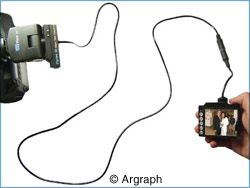
For me the most interesting feature is the ability to detach the LCD screen from the device and operate it away from the camera body. Very handy if you want to photograph over a crowd, for instance, by mounting the camera on a monopod and while holding it up high, frame and shoot with the screen in your other hand. A little awkward if your camera and lens are particularly heavy. Personally, I would prefer the aid of an assistant in a situation like that. Still, no current DSLR allows you to detach the LCD screen in such a manner. In fact, with an extension cable, it's possible to use the detached screen up to 33 feet (10m) away from the camera. Pretty cool.
You'll need a shutter release cable that connects the device to your camera (an accessory specific to camera brand) so you can photograph with the screen but an IR remote works just as well as long as the IR sensor is located on the back of your camera, not the front. My Pentax has it in both places.
All this capability doesn't exactly come cheap. Currently the Zigview S2 retails for about $400 U.S. Is it worth it? Wel, if you really need a detachable screen for remote viewing/shooting, maybe. Personally, I found the image on the screen rather poor in low light. And you must make any exposure mode and other changes on the camera itself, not from the Zigview. Still, for what it offers, it's the only game in town. You can see examples of the ZigView S2 in action by visiting www.Argraph.com.
Learn more about Live View by reading Richard's article "Live View — What it is and Why Do You Need It?"






